background image
Description
Draws a background image in place of the defaultbg color.
Notes
The path to the image file has to be configured in config.h using the variable
bgfile (patch modifies config.def.h, changes made there need to be ported to
config.h if it already exists). The image format is expected to be
farbfeld. In case the background image
is smaller than the window size the background will be tiled.
Pseudo Transparency
The variable pseudotransparency enables functionality which fixes the
coordinates of the background image to the screen origin. This emulates the
effect of transparency without the need for an X composite manager.
Hint: With the use of farbfeld utilities effects can be applied to the desktop background in an automated fashion. Pictured below is an example of the result of a darken and blur operation invoked with the following command:
jpg2ff < wallpaper.jpg | ff-border e 50 | ff-bright rgba 0 0.5 1 | ff-blur 50 15 > st_wallpaper.ff
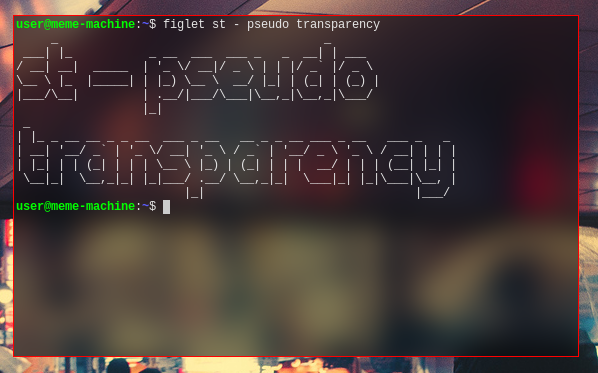
Download
Signal Reloading
Apply the following patch on top of the previous to enable reloading the background image when a USR1 signal occurs:
If you use the xresources with signal reloading
patch ignore the patch above and simply add these two lines to the beginning of
the reload function located in the file x.c:
XFreeGC(xw.dpy, xw.bggc);
bginit();
Hint: You can send a USR1 signal to all st processes with the following command:
pidof st | xargs kill -s USR1
Authors
- Matthias Schoth - mschoth@gmail.com